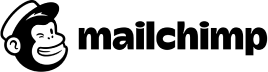A nonprofit guide to organizing volunteers
Scale your base with these tactics and tools.

Table of Contents

A visionary nonprofit needs people.
For the ambitious organizations we work with, volunteers are a critical base. And it’s not just about having extra hands. Investing in and nurturing your volunteers is crucial for growth, as each one of them will strengthen your mission.
Now, of course, organizing people can be very challenging. Many small nonprofits struggle to find, train, and manage volunteers in a sustainable way, leaving volunteers feeling disconnected, disengaged, or unappreciated. Systems might work for a while, only to become obsolete and impossible to maintain the next quarter. As you probably know, technology can help streamline operations, but researching and choosing the right tools can be quite the rabbit hole.

Thinking through the volunteer journey
- Signing up and managing volunteers
- Training new people and upskilling existing volunteers
- Communicating with your base
For each of these three areas, you’ll need to start with your goals and processes—which should be fueled by a deep understanding of the volunteer experience at your organization. So before you jump into new tools, take the time to establish volunteer practices that center empathy.
To move a bold mission forward, you need a deep understanding of your base.
One way to achieve this is by mapping the volunteer journey at your organization. You can use interviews or current data, investigate the details of the volunteer experience, and pay close attention to what’s working—and what’s not. Here are some of the questions you should try to answer:
- Who are your volunteers?
- What’s it like for them to train at your organization?
- How do they communicate with you and with each other?
- When do they feel most engaged?
Once you gather the answers to these questions, you can identify clear points of tension or moments of disengagement in your processes. These are where tech tools can help.
For example, we did a deep dive on We Watch’s volunteer journey in order to help them find the right tools for scaling up operations. Read the full case study here.

The tech tools landscape
- When the technology you’re currently using is a bit outdated or not secure.
- When you’re ready to scale up a specific part of your volunteer operations.
- When you’re just juggling one too many spreadsheets!
- Signing people up
- Deepen your understanding of volunteers and reach them easily
- Train more people and train them faster
- Keep information secure and accurate
- Give your staff valuable time back to tackle other problems
- Ensure the scalability of your volunteer operations

How to evaluate tech tools for volunteer management
Price: is it affordable and scalable?
We focused on lo-fi tech picks that are free or low-cost—options that might not be fancy or complex, but can be functional and flexible for many organizations.
Ease of use: is the interface simple to learn for volunteers and staff?
We picked tools that can be adopted quickly and prioritized software that plays nice with other tools.
International support: will this tool work in my region?
We looked at the company’s headquarter country and investigated the localization options.
Security: is this solution open-source and securely hosted?
We assessed whether each tool was hosted in the cloud (less secure) or locally (most secure). We prioritized solutions designed by companies that were a couple of years old, to ensure they would be around for a while.
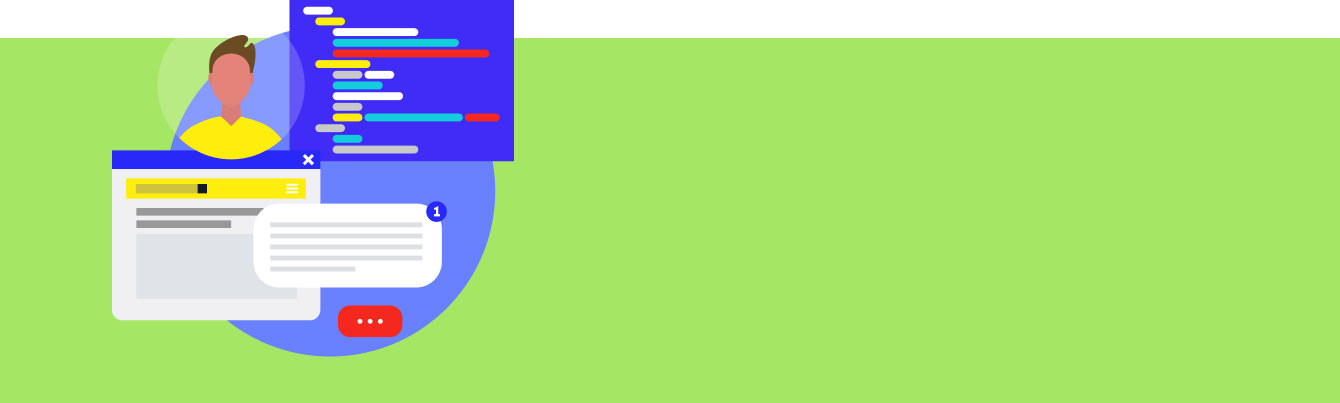
Our recommended tools
Heads up: we’re not paid by any of these software companies. These recommendations come from our own research and expertise.
Signing up and managing volunteers
- A central database to securely store, sort, and segment volunteer information
- Customizable sign-up forms that link directly to your database and include useful volunteer details (skills, languages, interests, etc.)
- Ability to see volunteer engagement, training progress, and attendance
- Event registration and management
We found Airtable relatively easy to use. With templates, use-case examples, and user-generated videos on Youtube, it’s pretty simple for anyone to set up different functions and get inspiration for more possibilities. However, it requires some technical skills to set up advanced workflows or file structures. In addition, it would store sensitive information such as name and address, so your organization will need a policy to ensure guidelines for adding and modifying data.
Airtable offers many apps you can add to easily make reports about your volunteer base over time, send automated emails, and more. They release useful features often, so as your organization grows, Airtable will be able to keep up.
An honorable mention:
CiviCRM, an all-in-one customer relationship management (CRM) software for nonprofits. It has comprehensive features for volunteer and donor management, including sending and tracking email interactions with volunteers and organizing events. We also liked the extensive database options for report creation and sorting and segmenting volunteers. However, having complex features also means that it’s harder to use. CiviCRM requires technical skills for implementation and deployment, and supporting resources are limited.
 |
 |
 |
|
|---|---|---|---|
| Price | $10/month per user for nonprofits. (You only need a handful of people with paid administrator access.) | Free | Free/no monthly cost. Requires an initial technical support fee. |
| Ease-of-use | Easy to medium. Very user-friendly, advanced workflow automation requires technical skills. |
Easy. Many nonprofits are already using it, and it integrates with most tools. |
Medium. Requires technical skills for setup and support resources are limited. |
| International Support | App is only available in English, with English customer service available by email. | Has dedicated country-specific customer service teams and language localization options. | No dedicated customer service team, since it’s an open source platform. Offers language localization support. |
| Security | Medium. Cloud-based, supports standard security protocols. | Medium. Cloud-based, supports standard security protocols. | High. Self-hosted solution, so access can be controlled by firewall. |
| Signup form integration |  |
 |
 |
| One-stop shop |  |
 |
 |
| Sort and search a database |  |
 |
 |
Training and onboarding volunteers
- Tools for creating engaging virtual trainings, with shared presentations, discussions, Q&As, and breakout groups.
- Easy ways to keep volunteers engaged and level up their skills with continued education.
The cons: it’s more expensive, and requires a high-speed network for smooth streaming. To help with cost, you could look into Techsoup — the signup process takes some time, but it offers a wide catalog of discounts on software for nonprofits, including special pricing for Zoom.
An honorable mention:
Google Classroom is a good central hub for hosting educational materials and developing multiple levels of training. The structure allows for an easy introduction to training, live video sessions, and follow-up activities like quizzes and reading material. And, of course, it seamlessly integrates with the rest of Google Workspace to manage materials and files.
Unfortunately, it doesn’t support video conferencing for interactive training, so it’s not the best substitute for the intimacy of in-person training. Since this is a more complex software, it’s a good option if you’re aiming to build a robust training program with several tiers of education.
The good news: both of these tech options are good. You could choose based on how much experience your organization has with either technology, or whether they prefer interactive training.
 |
 |
 |
|
|---|---|---|---|
| Price | $15/month for Pro account to host calls | Free | Free/no monthly cost. Requires an initial technical support fee. |
| Ease-of-use | Easy. Extensive support and widely used already. |
Easy. Many nonprofits are already using it, and it integrates with most tools. |
Medium. Requires technical skills for setup and support resources are limited. |
| International support | Supports 11 languages. 24/7 access to online customer service in English, with limited options for phone support in other languages. | Has dedicated country-specific customer service teams and language localization options. | No dedicated customer service team, since it’s an open source platform. Offers language localization support. |
| Security | Medium. Cloud-based, supports standard security protocols. |
Medium. Cloud-based, supports standard security protocols. | High. Self-hosted solution, so access can be controlled by firewall. |
| Tools to create a training |  |
 |
 |
| Video conferencing for interactivity |  |
 |
 |
| Easily save educational materials |  |
 |
 |
Communicating with volunteers
- Features to regularly talk with your volunteers, in groups or individually
- Ability to make announcements to a large network
- Organization and search functions to find communication by topics, needs, or small groups.
For example, one youth organization we work with in Thailand creates regional group chats through the free messaging software Line, because that’s where their users are already most comfortable.
If you’re part of a nonprofit or civil society organization working under increased threat and scrutiny, we recommend using a secure platform like Signal, which offers small group chats with end-to-end encryption.
For email tools, Mailchimp can be a good option for news updates and mass announcements. It’s free if you’re importing and sending emails to less than 2000 contacts. However, we know that email has low open rates in some countries—something to consider when you’re investigating how and where your volunteers communicate.
One-stop-shop tools
If that sounds like you, consider some of these larger tech players that big organizations use. Remember that larger, more complex tools often have smart features, but can be costly. These are just a few of the tradeoffs we consider when evaluating tools.
What's next?
What tools does your organization use? What did we miss? We’d love to hear what works for your nonprofit.
Illustrations in this article were designed by Nadia Bormotova
Sign up for our lightweight newsletter
Insights and resources for important work